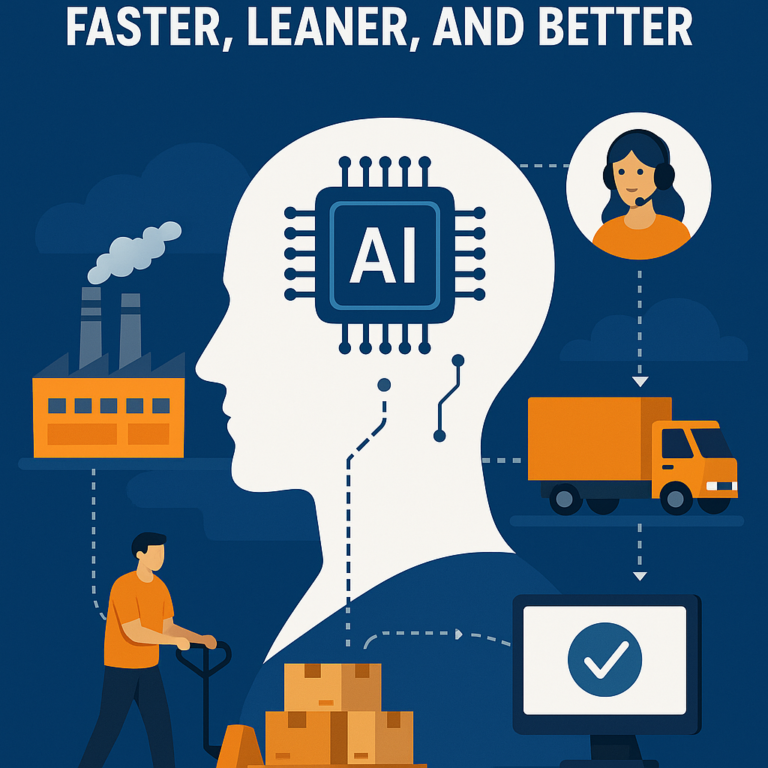Power BI has become a transformative tool in the ever-evolving field of business intelligence (BI) and data analytics, enabling firms to fully utilize their data for strategic decision-making. By 2024, Power BI will have a greater impact on corporate success, and implementing efficient best practices will become increasingly important. These procedures ensure that businesses get the most out of their data investments while also optimizing the usage of Power BI’s robust features.
The flexibility of Power BI resides in its capacity to easily interface with a wide range of data sources and convert complicated statistics into understandable, useful insights via user-friendly visualizations. The implementation of best practices in Power BI usage can greatly improve an organization’s analytical skills, whether in terms of increasing operational efficiencies, forecasting market trends, or ameliorating customer experiences. The primary recommended practices for Power BI deployment in 2024 are examined in this article, with an emphasis on maximizing performance, guaranteeing data security and compliance, encouraging cooperation, and utilizing advanced analytics features.
By adopting these strategies, companies can confidently traverse the intricacies of contemporary data settings, spurring innovation and long-term growth in the upcoming year.
Good Read: Artificial Intelligence in Healthcare: How It’s Transforming the Industry
What are the Benefits of Power BI?
Due to its many features that enable businesses to efficiently use their data, Power BI is a standout business intelligence and data analytics solution. Its powerful data visualization features, which let users build dynamic, rich reports and dashboards that make data exploration simple, are one of its main advantages. In the end, this visual clarity supports well-informed decision-making by assisting stakeholders from all departments in gaining deeper insights into customer patterns, operational efficiencies, and business success measures.
Power BI’s easy connection with a variety of on-premises and cloud-based data sources is another noteworthy advantage. With the help of this integration flexibility, businesses can create a cohesive picture of their operations by combining data from several sources, including SQL databases, Excel spreadsheets, and cloud services like Azure. Power BI is appropriate for companies of all sizes since its scalability guarantees that it can handle expanding datasets and user bases without sacrificing speed. With capabilities for complex data modeling with DAX, real-time analytics, and AI-driven insights via Azure services, Power BI enables customers to quickly obtain actionable knowledge and maintain a competitive edge in a data-driven market.
Power BI Best Practices:
1. Optimizing Data Models for Performance
Central to Power BI’s effectiveness is the design of efficient data models. A well-structured data model ensures that queries run smoothly and reports load quickly. Best practices include:
- Simplifying and Streamlining: Eliminate unnecessary columns and tables to reduce data model complexity.
- Optimizing Relationships: Use appropriate cardinality and cross-filter directions to improve query performance.
- Utilizing DirectQuery vs. Import: Choose between DirectQuery and Import modes based on data volume and refresh frequency needs.
Optimizing data models not only enhances performance but also ensures that users can analyze data swiftly and efficiently, supporting agile decision-making processes.
2. Enhancing Report Design and User Experience
Effective report design is crucial for making data insights accessible and actionable. Key considerations include:
- Visual Hierarchy: Arrange visuals logically to guide users through data analysis workflows.
- Consistent Branding: Use standardized colors, fonts, and themes to maintain visual consistency across reports.
- Interactivity: Implement drill-downs, slicers, and tooltips to empower users to explore data dynamically.
By focusing on intuitive design principles, organizations can improve user adoption and maximize the impact of Power BI reports on decision-makers at all levels.
3. Ensuring Data Security and Compliance
With increasing data privacy regulations, securing sensitive information within Power BI is paramount. Best practices include:
- Row-Level Security (RLS): Implement RLS to restrict data access based on user roles and permissions.
- Encryption: Ensure data is encrypted both in transit and at rest to protect against unauthorized access.
- Compliance Standards: Adhere to regulatory requirements such as GDPR, HIPAA, and SOC 2 to safeguard data integrity and maintain trust with stakeholders.
By prioritizing data security and compliance, organizations can mitigate risks and build a foundation of trust in their data-driven initiatives.
4. Harnessing Advanced Analytics and AI Capabilities
Power BI’s integration with Azure services offers advanced analytics and AI-driven insights, empowering organizations to uncover predictive trends and actionable intelligence. Best practices include:
- Machine Learning Integration: Use Azure Machine Learning to build predictive models and incorporate forecasts into reports.
- Anomaly Detection: Leverage AI capabilities to identify outliers and anomalies in data patterns.
- Natural Language Processing (NLP): Implement NLP features to enable users to query data using conversational language.
By harnessing these advanced capabilities, organizations can gain deeper insights into their data, driving innovation and competitive advantage in their respective industries.
5. Promoting Collaboration and Knowledge Sharing
Effective use of Power BI extends beyond individual insights to collaborative decision-making. Best practices include:
- Shared Datasets and Reports: Enable teams to access and collaborate on centralized datasets and reports.
- Documentation and Training: Provide comprehensive documentation and training resources to empower users to leverage Power BI effectively.
- Community Engagement: Foster a community of practice where users can share best practices, tips, and solutions.
By promoting collaboration and knowledge sharing, organizations can amplify the impact of Power BI across departments, driving organizational alignment and achieving collective business goals.
6. Continuous Monitoring and Improvement
Continuous monitoring of Power BI usage and performance is essential to ensure ongoing optimization and alignment with business objectives. Best practices include:
- Performance Monitoring: Use tools like Performance Analyzer to identify and resolve performance bottlenecks.
- User Feedback and Iteration: Gather user feedback to iterate on reports and dashboards, ensuring relevance and usability.
- Governance and Version Control: Implement governance frameworks and version control to maintain consistency and manage changes across deployments.
By embracing a culture of continuous improvement, organizations can adapt to evolving business needs and maximize the value derived from Power BI over time.
Conclusion
By 2024, using Power BI effectively will require a comprehensive strategy that includes advanced analytics, improved user experience, strong security, data optimization, teamwork, and ongoing improvement. Organizations can fully utilize Power BI to support data-driven decision-making, attain operational excellence, and maintain competitive advantage in a world where data is becoming more and more important by putting these best practices into reality. Adopting these best practices can help firms negotiate the challenges of digital transformation and gain insights that will drive development and innovation in the years to come.