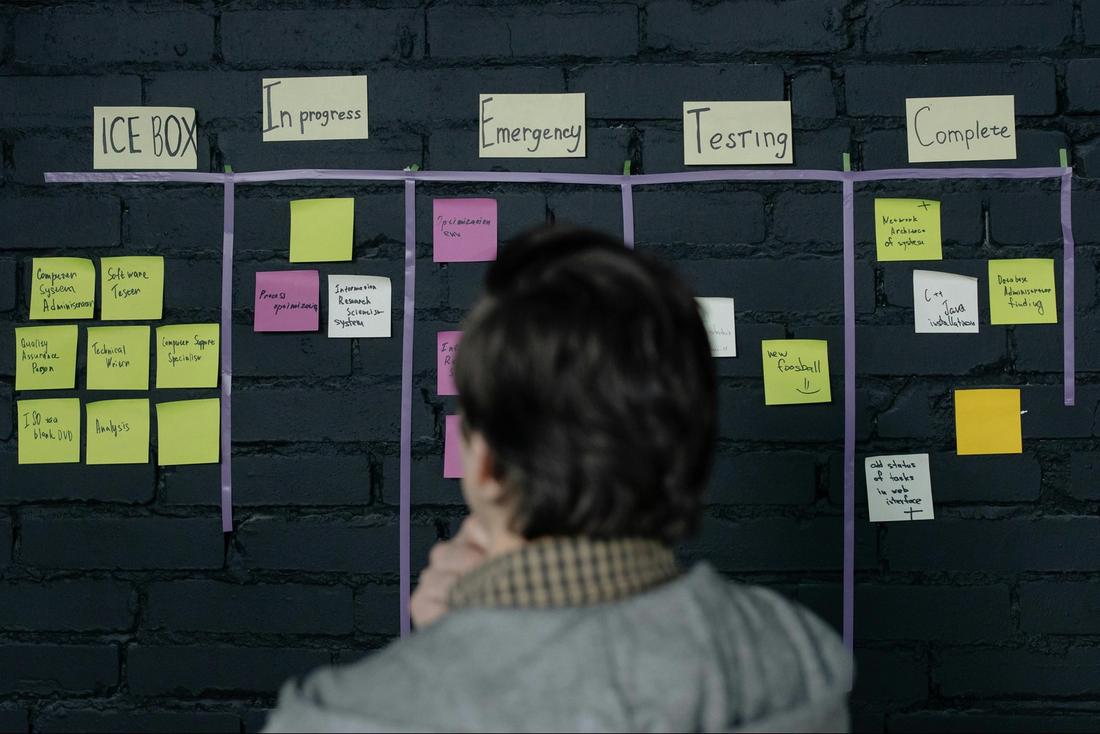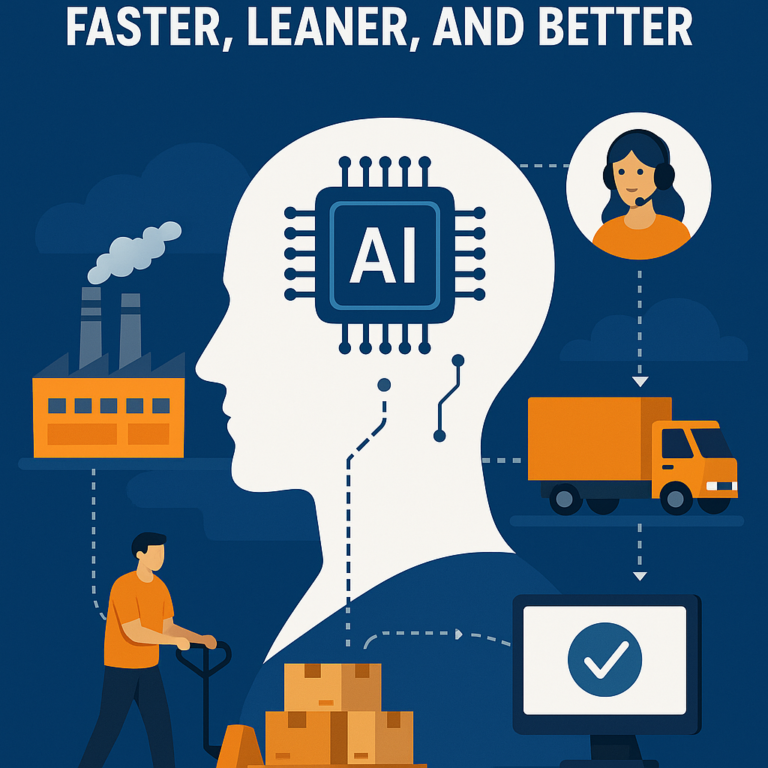In today’s fast-paced world, managing tasks efficiently is crucial for both personal and professional success. Task management apps have revolutionized the way we organize, prioritize, and complete our daily to-dos. Whether you’re a busy professional, a student juggling multiple responsibilities, or someone looking to stay on top of personal goals, there’s a task management app tailored to your needs. Here, we explore the best task management apps of 2024 that can help you streamline your productivity.
What are the Benefits of Task Management Apps?
Task management apps offer numerous benefits that enhance productivity and organization. They allow users to categorize and prioritize tasks, ensuring that important deadlines are met efficiently. By providing features for collaboration, these apps improve teamwork through shared projects and real-time updates. They aid in effective time management and help allocate time wisely, preventing overlaps and missed deadlines. Reminders and notifications ensure tasks are completed on time, reducing stress and increasing accountability. Integration with other tools creates a cohesive work environment, while insights and reports help track progress and identify areas for improvement. Overall, task management apps streamline workflows, making it easier to achieve both personal and professional goals.
The 7 Best Task Management Apps in 2024
1. Todoist
Todoist is a powerful yet user-friendly task management app that helps you keep track of your tasks and projects. Its intuitive design and robust features make it a favorite among productivity enthusiasts. Todoist offers:
- Natural language processing to quickly add tasks.
- Project and sub-task organization to break down complex goals.
- Collaborative features to share tasks with team members.
- Integration with other apps like Google Calendar, Slack, and more.
2. Trello
Trello uses a card-and-board system that’s perfect for visual thinkers. It’s highly flexible, allowing users to adapt it to various workflows, from project management to personal goal setting. Key features include:
- Drag-and-drop interface for easy task management.
- Customizable boards and lists for different projects.
- Power-ups to integrate with other tools like Evernote and GitHub.
- Collaboration tools to assign tasks and leave comments.
3. Asana
Asana is a comprehensive task and project management tool designed for teams. It helps you coordinate work across teams and stay on track with your goals. Highlights of Asana include:
- Project timelines to visualize your schedule.
- Task dependencies to manage complex projects.
- Team collaboration with assignments, due dates, and comments.
- Integration with over 100 apps such as Microsoft Teams, Slack, and Google Drive.
4. Microsoft To Do
Microsoft To-Do is a simple yet effective task management app that integrates seamlessly with other Microsoft products. It’s perfect for users who are already embedded in the Microsoft ecosystem. Features include:
- Daily planning tools with My Day.
- Task categorization with lists, steps, and reminders.
- Cloud synchronization across all devices.
- Integration with Outlook for task management within your email client.
5. Notion
Notion is an all-in-one workspace that combines notes, tasks, databases, and calendars into one platform. Its flexibility makes it suitable for a wide range of uses, from individual productivity to team project management. Notion offers:
- Customizable templates for different workflows.
- Database capabilities for tracking tasks and projects.
- Collaborative features for team projects.
- Integration with other tools like Slack, Google Drive, and GitHub.
6. ClickUp
ClickUp is a highly versatile task management tool that can be customized to fit any workflow. It’s designed for teams of all sizes and offers a range of features to improve productivity. Key features include:
- Custom views like lists, boards, and calendars.
- Goal tracking to keep tabs on project progress.
- Time tracking for better productivity insights.
- Integration with numerous apps including Google Drive, Slack, and Outlook.
7. TickTick
TickTick is a task management app that blends simplicity with powerful features. It’s great for both personal and professional use, offering tools to manage your tasks efficiently. Highlights of TickTick include:
- Task organization with lists, tags, and priorities.
- Calendar view for scheduling tasks.
- Pomodoro timer to boost productivity.
- Habit tracker to develop good habits.
Conclusion
Choosing the right task management app can significantly impact your productivity and efficiency. Whether you need a simple to-do list, a robust project management tool, or an all-in-one workspace, there’s an app out there for you. Explore these top task management apps of 2024 and find the one that best suits your needs, helping you stay organized and achieve your goals.