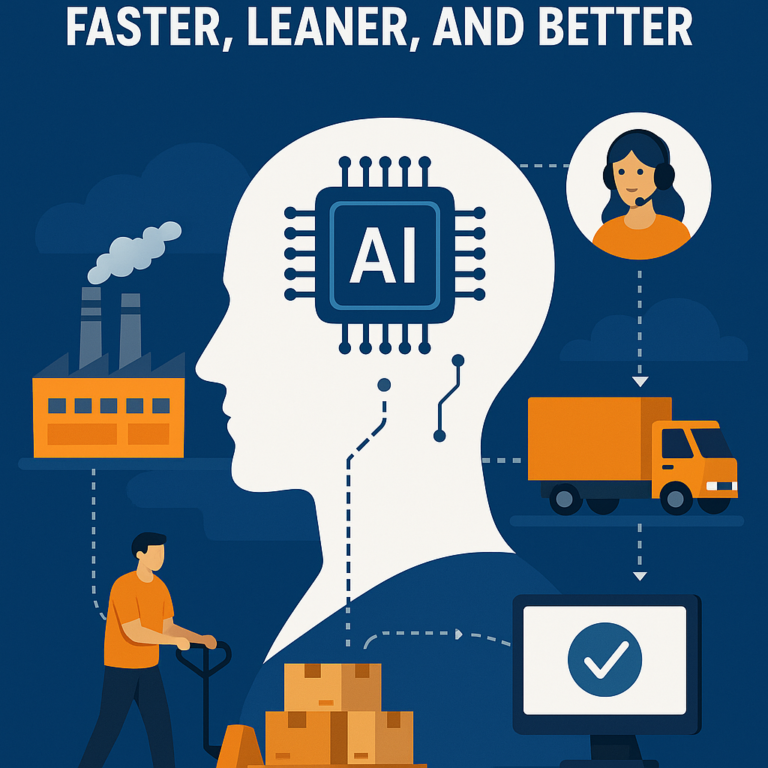Android app development provides limitless possibilities for invention and creativity, enabling you to turn your ideas into functional and enticing mobile applications. This article will walk you through the definition, benefits, necessary tools and many more of Android apps development. To know more about it, read this article thoroughly, So, let’s scroll down!
Good Read: The Ultimate Guide to 5 Best Frameworks in Android in 2024
What Is Android App Development?
The process of developing software apps especially for devices running the Android operating system is known as Android app development. Using tools such as Android Studio and programming languages including Kotlin or Java, developers create apps that operate on Android-powered smartphones, tablets, and various other devices. Composing code, testing, UI design, and app deployment to the Google Play Store are all steps in the development process.
What are The Importance of Android App Development?
Mobile app development is on the rise due to the increase in smartphone users worldwide. By adding value to Android devices, Android application development services have emerged as a critical component of business initiatives. From startups to well-established businesses, entrepreneurs understand the crucial role of mobile applications in reaching a wider audience.
What are the Benefits of Developing an Android App?
The following are the key advantages of creating an Android app:
- Android boasts a sizable user base that can reach a wide audience for your app.
- Distribution of apps via the Google Play Store is simple.
- Since Android is open-source, customization and flexibility are possible.
- Availability of resources and a thriving developer community.
- Android is compatible with many gadgets, including smart TVs and smartphones.
Challenges of Developing Android App Development
Some common challenges when creating an Android app are as follows:
- It can be challenging to test and optimize apps for different screen sizes, resolutions, and hardware configurations.
- Android apps need to secure user data, fix security flaws, and stop illegal access.
- For a seamless user experience, functionality must be balanced with efficient resource utilization (CPU, memory, and battery).
- It can be challenging to utilize new capabilities while maintaining backward compatibility with earlier Android versions.
- In a congested app market, it takes exceptional design, inventive features, and successful marketing to stand out.
- Careful planning is needed to select the best monetization method (advertising, in-app purchases, subscriptions).
Essential Android App Development Tools
These are the top five tools that every Android developer needs.
Android Studio: This is the official IDE for Android development. It provides a wide range of functionalities, including debugging, code editing, and an emulator for app testing.
IntelliJ IDEA: It is an efficient Java IDE that works well with Android development. Refactoring tools, an intuitive UI, and intelligent code assistance are all provided.
Flutter: The UI toolkit from Google is used to create natively built apps. It enables you to use a single codebase to create stunning, quick, and cross-platform apps.
Visual Studio Code: VS Code is an Android programming toolkit that is lightweight and has extensions. It has debugging features, Git integration, and support for multiple languages.
Firebase: It’s a full-featured platform for creating apps that provides analytics, real-time databases, cloud storage, and authentication.
How to Develop an Android App?
It can seem overwhelming to develop an Android app, especially for beginners. But given the correct direction and resources, it becomes a pleasant and achievable task. There are various steps involved in creating an Android app. Now let’s examine it:
The foundation of everything, web or mobile, is ideation. You need to be aware of how your app will work, what features users will be able to access, how it will be different from having a website alone, and a lot more.
Developing a strategy begins with the idea. This is the turning point for your vision into a feasible project. Make a solid, enduring strategy. This is where you will gather the data for the document and perform competitive research. Creating a strategy requires extensive research, especially if you’re creating mobile applications. Hundreds more such apps are available in the Play Store and App Store. If you intend to be popular among users, you must be unique.
After the creation of strategy then the overall look and feel of a mobile application are designed by the user interface (UI) designer. However, the interplay between design elements is planned by the user experience (UX) designer. Numerous processes and assessments are involved in this. The movement, flow, and feel of the app can be assessed once the blueprint and visual instructions are finished. By playing around with the buttons, navigation layout, and other visual elements, you should make multiple variations of the interface. That the UX design is unique is more likely as a result. Having created numerous widely accessible apps, our skilled UI and UX designers have the ability to transform your idea into a cutting-edge reality.
The development phase will start as soon as you finish the preceding step. During the mobile app development process, a lot of code and rewriting is done.
Once every stage of app creation is over, the testing phase begins. It is also an important stage in the development of mobile applications. This will illustrate how the application operates efficiently and well. Functionality, security, performance, manual, and automated testing are all included in the process of testing mobile apps. Finally, but just as importantly, comes the launch part of the mobile app development process. Before releasing your apps for download on different app stores, get your back-end deployment ready.
Best Tips for Successful Android App Development
- A reputable and well-established Android app development company should be hired.
- Get user input so you may make improvements to your app.
- To make your code more modular and easier to maintain over time, use the appropriate tools.
- Before releasing your app into the public realm, be sure it is fully tested.
- To remain on top of new features and capabilities, update often.
Conclusion
The development of Android applications is a potent tool for market expansion and corporate innovation. Hiring the top mobile app developers is essential if you want to expand your business, regardless of whether you want to create a regular app or an on-demand app. To make sure your project reaches the highest standards, look into reputable Android app development firms like AveryBit Solutions. Consider collaborating with leading Android software development companies or organizations that specialize in providing cutting-edge Android solutions for the best outcomes.