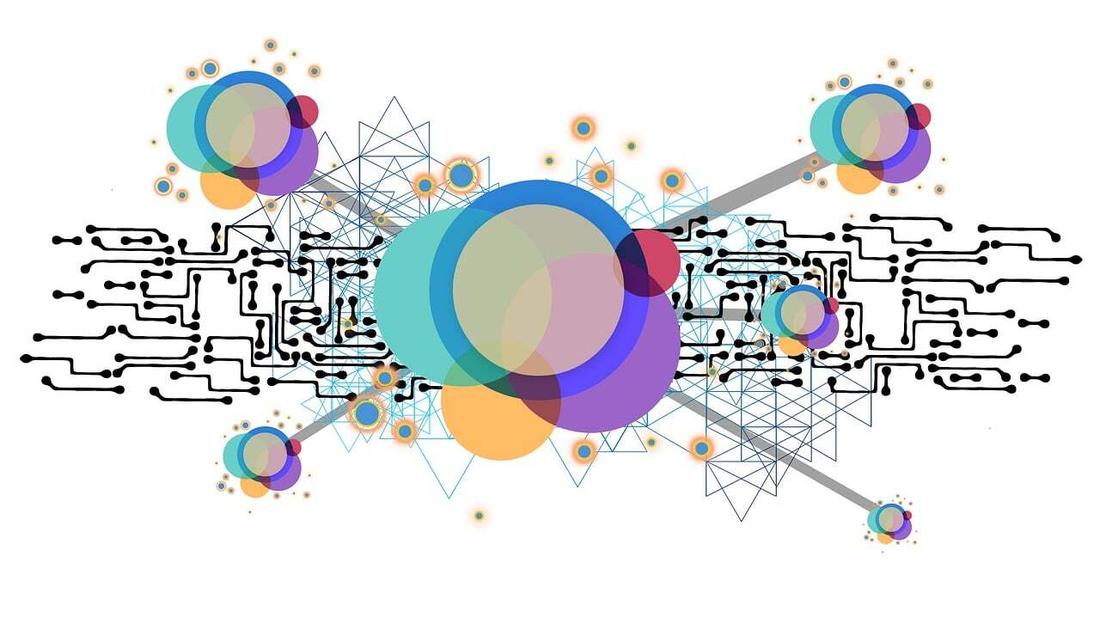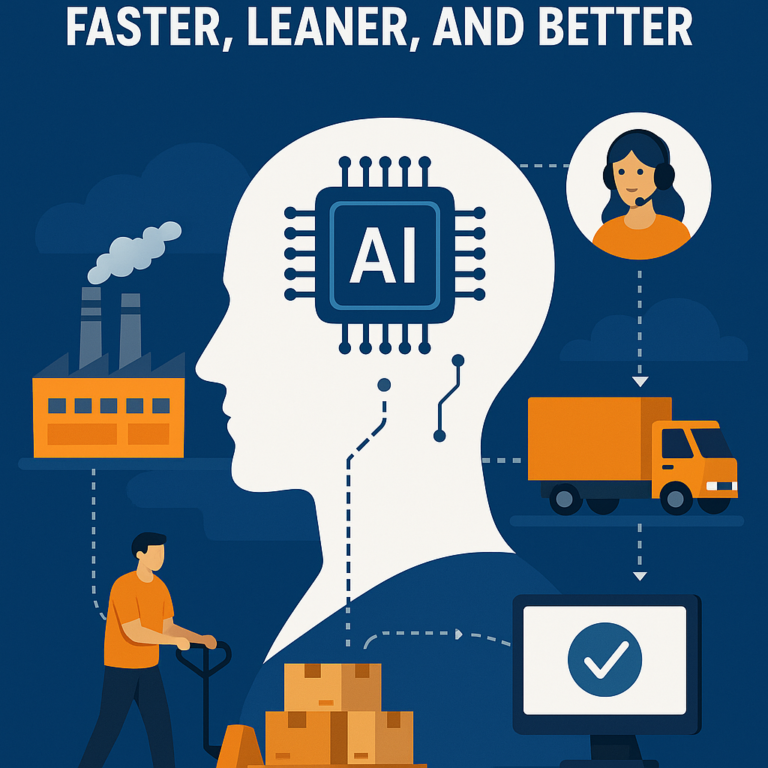A proven visual method that helps us better organize, process, and record our ideas is mind mapping. Through it, we can simultaneously access the rational and creative parts of our brains. Mind mapping is an excellent brainstorming and organization technique that promotes the free flow of ideas and aids in task prioritization for organizations, educators, and individuals. Mind mapping has been transformed and is now more collaborative and accessible than ever because of the development of digital tools.
We’ll dig deep into the top 7 mind mapping software for 2024 in this extensive overview.
Why Use Mind Mapping Software?
Software for mind mapping is the digital counterpart of the conventional pen-and-paper mind mapping technique. It provides dynamic, customizable, and shared maps that are accessible at any time and from any location. Such tools are made to capture the energy of brainstorming sessions while offering a methodical approach to arrange the disarray that results from creative thought processes.
These tools are intended to gather the chaotic nature of brainstorming sessions while also giving a structured method for organizing a state of creative thinking.
Benefits of Using Mind Mapping Software
Software for mind mapping is a versatile tool that can improve many facets of cognitive activity, not simply visual aids:
Enhances Clarity: Complex ideas are easier to comprehend and recall when ideas are arranged visually.
Promotes Creative Thinking and Brainstorming: Mind maps’ non-linear structure aids in the discovery of novel connections between concepts.
Promotes Collaboration and interaction: It’s an interactive tool for group work because team members can contribute at the same time.
Aids in Problem-Solving and Decision-Making: Putting problems on paper can make it easier to find answers and reach informed choices.
Intended Uses: Mind maps can serve as a dashboard for everyday chores, personal projects, and goals. They can also be used for project planning.
What to Consider When Choosing Mind Mapping Software
Analyzing your needs and the tool’s capabilities carefully is necessary before choosing the finest mind-mapping software. Finding the right mix between usability and functionality is crucial to making sure the program increases rather than decreases your productivity.
Appealing Design: An effective mind-mapping tool should have a low learning curve and be simple to use.
Collaboration features: With features like chat and real-time updates, the software should facilitate smooth cooperation for teams.
Options for Customization: Seek out a tool that enables you to add your own style and thought process to mind maps.
Compatibility: Make sure the software is compatible with the devices you want to use and that it fits in seamlessly with your current workflow.
Extra Features: Adding sophisticated functions like note-taking, task management, and integration with other tools can greatly increase the usefulness of the software.
The 7 Best Mind Mapping Software in 2024
1. MindMeister
MindMeister stands apart because of its collaboration capabilities and user-friendly design. With its real-time update capabilities, it excels at leading brainstorming sessions for teams. Beyond mind mapping, MindMeister’s integration with MeisterTask facilitates a smooth transition from planning to execution by converting mind maps into concrete tasks.
2. MindNode
The simplicity and emphasis on the fundamentals of mind mapping that MindNode offers are its main strengths. It’s effortless syncing across all of your devices is made possible by its seamless interaction with the Apple ecosystem. MindNode is a popular among users who value simple functionality and uncluttered design because of its emphasis on a clean user interface.
3. Coggle
The simplicity of Coggle and its ability to begin mapping without a significant learning curve is its main draws. It’s a great option for beginners to mind mapping and for instructional purposes. Coggle’s real-time collaboration capability makes it ideal for group projects as well, enabling numerous users to contribute at once.
4. XMind
A powerful software with many features and customization possibilities is called XMind. With capabilities for project management and sophisticated data visualization, such as fishbone diagrams and matrices, it serves customers who require more than just simple mind mapping. Because of its adaptability, XMind can be used for a wide variety of professional applications.
5. Lucidchart
A full visual workspace, Lucidchart is a cloud-based tool that specializes in designing flowcharts, organizational charts, and mind maps. Its collaborative features are excellent; you may work simultaneously on the same document with other members of your team and have simple sharing choices.
6. MindManager
Among mind mapping applications, MindManager is a beast, providing a plethora of capabilities for project management, including forecasting and budgeting. It is a seamless addition to many business contexts because of its interaction with Microsoft Office products. MindManager is a good option for people searching for a one-stop shop for intricate project planning and management.
7. Canva
Canva has established itself as a user-friendly design tool, and its mind-mapping features are no different. Canva’s large library of templates and design components makes it the perfect tool for making visually appealing mind maps. It’s a fantastic option for marketers and anyone else who wants to quickly and easily generate visually attractive mind maps.
Conclusion
Software for mind mapping is a game-changer that can boost output, encourage innovation, and facilitate teamwork. It’s critical to take compatibility, customization choices, collaborative features, convenience of use, and extra features into account while selecting the right software. You may achieve unprecedented levels of productivity and creativity in both your personal and professional life with the correct mind-mapping software.