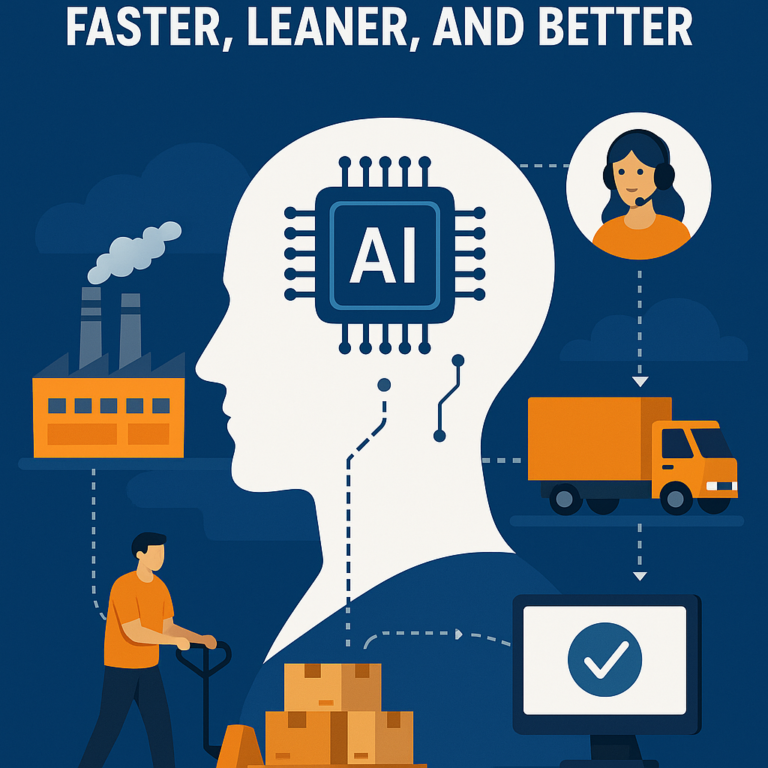Facebook developed React Native, a powerful framework for mobile development that lets coders utilize React.js and JavaScript to construct native user experiences. When it comes to developing cross-platform mobile applications, React Native is among the greatest technologies available. Developers may greatly minimize loading times while still producing a slick, responsive user interface with applications by utilizing React Native. Understanding a few fundamental React Native concepts is still necessary. So read on to discover more about the key concepts of React native in the article.
Fundamentals Concepts of React Native
Some of the important basic concepts of React Native are as follows-
Components
The fundamental building blocks of React Native for creating mobile app interfaces are called components. They can take many different forms: built-in components like View, Text, and Image that provide necessary UI elements; basic functional components that are frequently used with hooks for state management; and class components that offer additional functionality like lifecycle methods.
Higher-order components (HOCs) are components that add functions to already-existing components, and developers can also design customized components for reusable functionality. Developers are able to create dynamic, responsive, and modular mobile applications by efficiently utilizing these components.
State
Components in React Native can manage their own data and regulate their behavior over time due to a feature called state. States can be changed and handled within the component itself, in contrast to props, which are immutable and given from parent to child components. It makes it possible for components to dynamically maintain and update their data in response to events or interactions from users. The UI is made more responsive and reactive by utilizing state, which allows components to generate various outputs depending on their internal data.
Props
Props, which is short for properties, are a way for data to be passed from a parent component to a child component in React Native. The child component cannot alter the props it gets since they are immutable within it. Props give components the ability to be reusable and adjustable, letting developers alter a component’s look and behavior depending on the data it receives.
With the use of props, developers can create user interfaces (UIs) that are more dynamic and interactive while maintaining component flexibility and maintainability across various application components.
JSX
React Native’s JSX (JavaScript XML) syntax extension enables programmers to create UI components with a syntax identical to HTML. It improves the readability and expressiveness of the code by fusing XML and JavaScript. The development process is made simpler with JSX since it allows you to define the appearance and structure of your components directly within JavaScript code.
This method smoothly integrates UI design with JavaScript logic to improve code clarity and make it easier to create dynamic and interactive user interfaces.
Navigation
For an application to manage and switch between many screens, navigation is crucial in React Native. It entails handling navigation stacks, tabs, and drawers with libraries like React Navigation or React Native Navigation. These tools give developers the ability to design both basic and intricate navigation structures by offering a framework for implementing seamless and intuitive user experiences. Clear routes and smooth transitions inside the program are ensured by a properly configured navigation system, which improves user experience.
Styling
Developing visually appealing applications with React Native requires careful consideration of styling. In contrast to conventional CSS, React Native defines styles using a StyleSheet object and bases styling on JavaScript. This enables developers to use features like flexbox for layout and several style characteristics for appearance to apply styles directly to components.
React Native styling facilitates responsive designs and dynamic modifications, guaranteeing that the application seems fantastic on a variety of screens and devices.
Debugging
In React Native, debugging entails finding and resolving problems with your mobile application. The built-in debugging features of the React Native Debugger, Chrome DevTools, and Flipper are just a few of the tools that React Native offers for this purpose. These tools allow developers to analyze logs, inspect component hierarchies, and keep an eye on performance.
Furthermore supported by React Native are live reloading and hot reloading, which expedite the development process by enabling real-time updates and prompt feedback on modifications. The seamless and effective operation of apps depends on these debugging tools.
Hooks
React Native hooks are functions that let you access React features like state without having to write classes. Functional components may now handle state, carry out side effects, and retrieve context thanks to hooks like useState, useEffect, and useContext, which were first introduced in React 16.8.
Code becomes more modular and easier to maintain when hooks are used to handle component logic in a more straightforward and natural way. They improve code reuse and speed up development by eliminating the need for intricate class-based components.
APIs and Libraries
React Native’s libraries and APIs are crucial for increasing the functionality of mobile apps. For accessing device functions like the camera, location, and storage, React Native comes with built-in APIs. To make chores like form handling, state management, and navigation easier, there are also a ton of third-party libraries available. Redux is a popular library for state management, Axios is used for HTTP requests, and React Navigation is used for routing. Code efficiency is maintained, app capabilities are improved, and development is sped up by using these libraries and APIs.
Conclusion
To create effective and dynamic mobile applications, one needs to know the fundamentals of React Native, including components, props, state, JSX, navigation, styling, debugging, hooks, and integration with APIs and libraries. These basic elements let developers create UIs that are easy for users to navigate, efficiently handle the state of an application, and use strong tools to improve functionality. Through comprehension and implementation of these fundamental principles, developers may produce resilient, expandable applications that offer a smooth user experience on both the iOS and Android platforms.