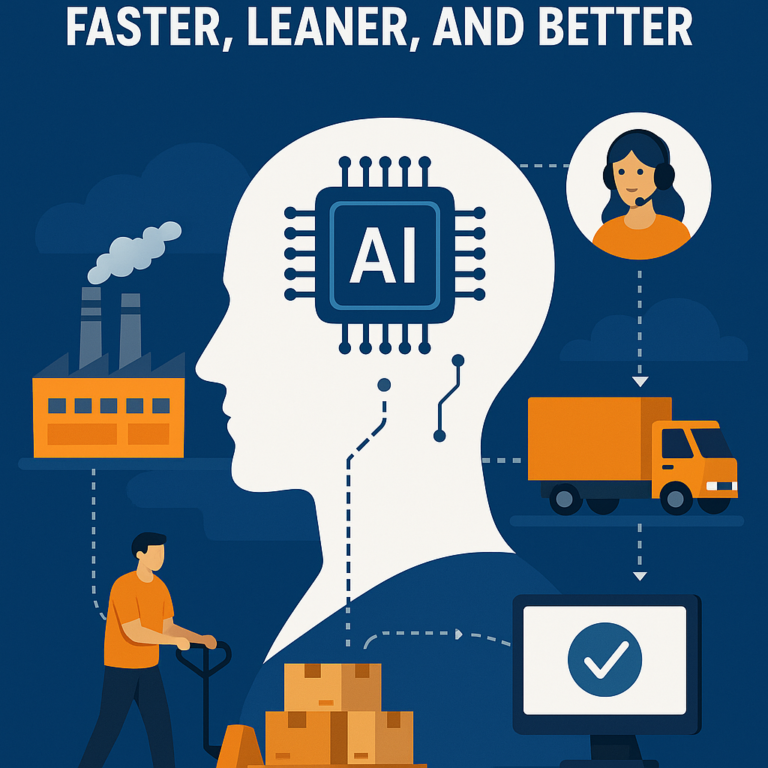In the modern rapidly developing business world, effectiveness and configuration are the key to success. Regardless of whether you are managing sales, customer relations or working processes, a set of Zoho business applications is a change in the game. But what if the default function isn’t sufficient? This is where Zoho Developers understands.
With Zoho Developer you can:
- Configure Zoho to meet your business needs.
- Automate repetitive tasks to save time and reduce errors.
- Integrate Zoho with third part tools such as Shopify, WhatsApp, QuickBooks, and more.
- Develop and sell Zoho applications in the Zoho market.
If you want to maximize Zoho, this guide will help you understand how developer Zoho works, his main features, and how to get started quickly.
What is Zoho Developer?
Zoho Developer is a powerful platform designed for businesses and developers to customize, extend, and automate Zoho applications.
It offers:
- Special definition of a tool for modifying a Zoho application for a particular company.
- Automation features to eliminate manual processes.
- Zoho connection options using external tools.
- Marketplaces where developers can create and sell applications.
Why Use Zoho Developer?
While Zoho’s default features are robust, some businesses need additional customization and automation. Common limitations include:
- Lack of specific workflows to match unique business needs.
- Manual data entry and repetitive tasks slowing down productivity.
- Difficulty integrating Zoho with external applications.
With Zoho Developer, businesses can:
✔ Automate workflows using simple scripts.
✔ Build tailor-made applications with Zoho Creator.
✔ Seamlessly integrate Zoho CRM, Zoho Books, and other tools with third-party apps.
Key Features of Zoho Developer
Build Custom Applications with Zoho Creator
What is Zoho Creator?
Zoho Creator is a low-code platform that allows businesses to develop custom applications without advanced programming skills.
Example: A logistics company created a custom order tracking app, reducing manual errors by 70%.
What Zoho creators can do:
- Develop web and mobile applications for business.
- Create form personalized reports, forms, and dashboards.
- Automate complay approvals and workflows.
Even if you have no experience in coding, Zoho Creator will help you develop your applications.
Develop and configure Zoho CRM
What is Zoho CRM?
Zoho CRM is a great tool for managing customer relationships, but businesses often require a user work process to optimize operations.
Example: Sales teams have built a personalized lead rating system to prioritize high-value prospects and increased conversions.
What You Can Do with Zoho CRM Developer:
- Create personalized modules to follow unique data.
- compare Customize your dashboard to view related commercial information.
- Automate button monitoring, reminders, and lead in cups.
- Integrate Zoho CRM with messaging applications like WhatsApp.
Developer Zoho allows businesses to improve Zoho CRM and increase efficiency.
Use stream scenarios to automate your work processes
What is Deluge Scripting?
Deluge is the language of zoho scenarios, which helps companies automate tasks and work processes in various applications.
Example: Automated marketing agency subsequent actions by E -Mail according to customer actions, increasing the interaction by 50%.
What can you automate using flooding:
- Send emails and SMS notifications automatically.
- Update CRM records based on crm client actions.
- Create real-time reports and understanding.
Deluge scripting is easy to learn and is affordable for both beginners and experienced developers.
Integrate Zoho with Third-Party Apps
Why Integrate Zoho with Other Apps?
Most businesses use multiple software tools. Developer Zoho uses APIs and webhooks to allow transparent integrations with third-party platforms.
Example: Shopify Store integrates Zoho CRM to automatically sync customer orders and eliminates manual data entry.
Popular Integrations Include:
- Accounting software such as QuickBooks and Xero.
- Communication applications such as Slack and WhatsApp.
- E-commerce platforms such as Shopify and WooCommerce.
With Zoho developers, all business tools can work together without any effort.

How to start with the Zoho Developer
Step 1: Register for the developer Zoho
🔹 Visit the Zoho Developer and create a free account.
Step 2: Select your development path
🔹 Create a personalized commercial application with Zoho Creator.
🔹 Develop Zoho CRM with new functions
🔹 Develop an API-based integration with third -party applications
Step 3: Get to know the basics
🔹 Familiarize yourself with flood scripts
🔹 Explore Zohos Calm-Apis
🔹 Enter the Zoho Developer community
Step 4: Create and test your solution
🔹 Develop in the Zoho Developer console
🔹 Test your application in a sandbox environment
🔹Provide and start your solution
Step 5: Monetize Your App (Optional 💰)
🔹If you create a useful Zoho application, you can sell it on the Zoho market and get income.
Conclusion
Zoho Developer is a powerful tool that allows businesses to customize, automate, and integrate Zoho applications to improve efficiency.
- If you need custom solutions, build them with Zoho Creator
- If you want to automate tasks, use Deluge scripting
- If you need seamless integrations, leverage Zoho APIs
With Zoho Developer, the possibilities are endless.
So, what will you build today?